News
WhatsApp Beta Tests New Event Duration Feature for Community Chats on Android

One of the new features WhatsApp is now developing will allow users to indicate the event duration in group chats within community groups. This is featured in the beta version 2.24.17.11 for Android.

Events, the communities feature, was rolled out in May and began hitting group chats in June for beta users. They could also add a location and a link for a WhatsApp call. What’s New lets community group members set a specific start and end time for their events.
This addition is expected to be especially useful in communities where organizing multiple events is common. While there is no word yet about when WhatsApp intends to open this feature up to its millions of users around the globe, Android users who are eager for it can easily register into the beta program.
Nothing
Nothing OS 4.0 Stable Update Disappears for Some Users: Here’s What Happened

Nothing released the Nothing OS 4.0 stable update on 28th November for several smartphones, including the Nothing Phone (2), Phone (2a), Phone (2a) Plus, Phone (3a), and Phone (3a) Pro. The update was expected to reach all supported devices smoothly, and many users successfully installed it. However, soon after the rollout, a large number of users—especially those using the Nothing Phone (2a) and Phone (2a) Plus—reported that the update had suddenly disappeared from their system update page.
The company has not officially announced a pause, but based on user reports, it appears that Nothing has temporarily stopped or cancelled the OTA update for these models. Those who updated early still have the 4.0 stable version installed, but those who didn’t update in time can no longer see the update option. The reason behind this pause seems to be a message showing up after the update saying that the device is “enrolled in the Android Beta Program,” even though the update is supposed to be stable. This unexpected message confused many users and may be one of the reasons why Nothing pulled the update back temporarily.

Nothing Phone (2) users, however, are not facing this issue. The update installed normally on the Phone (2), and users are enjoying the new features such as the updated status bar icons, new animations, and smoother performance. Some visual changes like the new charging animation and updated power saving icon were also confirmed in follow-up testing.
Users are now wondering when the update will return. According to the information shared, Nothing may release a hotfix update within 1–2 days to fix the message issue. Once that patch is applied, the OTA rollout for Phone (2a) and Phone (2a) Plus is expected to continue again. Until then, users are advised to wait and avoid updating manually from any unofficial sources.
There were also questions from users asking if they need to back up data before updating. Since this is an incremental update (Android 15 to Android 16), data does not get wiped during the installation. However, those who want to be safe can still take a backup. Features like the Essential Search, new status bar icons, and lockscreen blur effect are also now confirmed to be working on supported devices, although the blur effect is not available for the Phone (2a), Phone (2a) Plus, Phone (3a), or Phone (3a) Pro at the moment.
Nothing is expected to roll out the update again soon with a fix, and more information may arrive through a hotfix in the coming days. For now, users who already installed the update can continue using it normally, while those who haven’t will have to wait a little longer.
Nothing
Nothing Releases Stable Nothing OS 4.0 Update for All Supported Phones
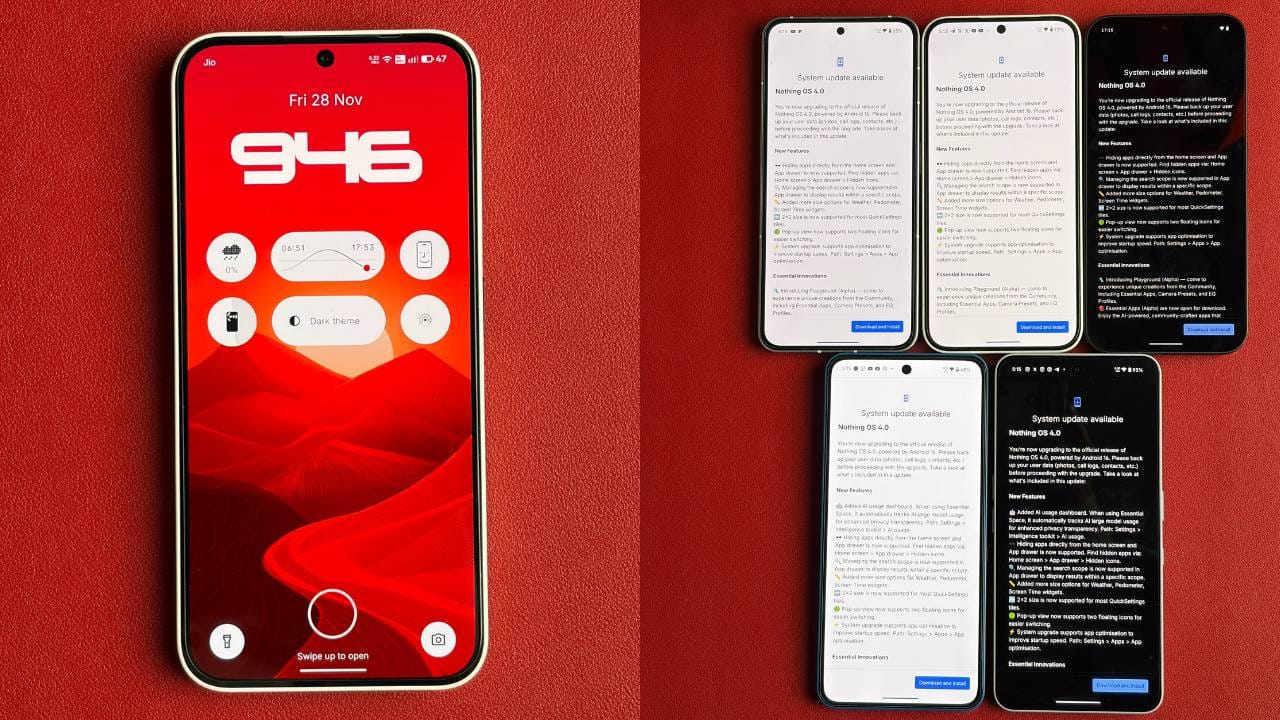
Nothing has officially started rolling out the Nothing OS 4.0 stable update, which is based on Android 16, to all its latest smartphones. The update is now available for the Nothing Phone (2), Phone (2a), Phone (2a) Plus, Phone (3a), and Phone (3a) Pro. These devices are receiving almost the same set of features, with only a few minor differences depending on the model.
Update Size and How to Download
The update size varies between devices. For the Nothing Phone (2), the update size is around 3.26 GB, while the Phone (2a) (I was already on Nothing OS 4.0 Open Beta) receive an update of about 1.40 GB. As always, Nothing does not send notifications for updates, so users must manually check by going to Settings → System → System Update and tapping on “Check for Update.” The update may take some time to install depending on internet speed and device state.

Updated Welcome Screen After Installation
Once the update is installed, the phone shows a new welcome screen that explains the main changes. This screen highlights support for Essential Apps, the new preset system, updated clock styles, redesigned status bar icons, Extra Dark Mode, and other Android 16 additions. The overall layout feels cleaner and more refined than before.

New Hidden App Icon Feature
One of the most important additions in Nothing OS 4.0 is the ability to hide app icons directly from the home screen or the app drawer. Users can simply long-press an app and choose the “Hide Icon” option. Once hidden, the app moves into a protected folder that can only be opened after verifying the user’s identity. This makes privacy easier and faster compared to using Private Space.
Improved Search Customization
Universal Search has been improved and can now be customized according to user preferences. Users can decide if results from Contacts, Messages, Calendar, Files, or Gallery should show up when they search for something. This makes search results cleaner and more relevant.
More Widget Options for Home and Lock Screen
Nothing has added several new widget sizes to make the home screen more customizable. Weather, Pedometer, and Screen Time widgets now support multiple size formats. These widgets can also be placed on the lock screen, giving users better access to information without unlocking the phone.
Better and Smarter Quick Settings Panel
The Quick Settings panel now includes several quality improvements. The Bluetooth tile shows connected devices in a swipeable list, while the Wi-Fi tile now includes a Share option that makes sharing network details easier. Many quick toggles can now expand into a larger 2×2 layout. Pop-up view supports two floating apps at once, making multitasking better. In addition, Nothing has added subtle haptic feedback to the volume slider and quick settings actions, making the interface feel more responsive.
Visual Improvements Across the System
Nothing OS 4.0 brings fresh visual changes throughout the interface. Wi-Fi, network, and battery icons in the status bar have been redesigned. Nothing’s own apps, including Weather, Recorder, Camera, and Gallery, now have updated icons. The new Extra Dark Mode gives deeper blacks in menus and system apps, offering a cleaner look and reducing eye strain for users who prefer using their phone in dark environments.

Lock Glance Comes to More Devices
The Lock Glance feature, which shows small informative cards on the lock screen, is now available on the Phone (2a), Phone (2a) Plus, Phone (3a), and Phone (3a) Pro. It displays rotating wallpaper cards with quick information. However, Nothing has recommended leaving it off because it may sometimes show ads or unnecessary content. Still, the option is available for those who want to try it.
Upgraded Glyph Interface
The Glyph Interface has been improved in this update. The Flip to Glyph feature now supports switching the phone to Silent or Vibrate mode. The new Glyph Progress system works with apps like Uber, Zomato, and Google Calendar, showing progress updates on both the screen and the rear Glyph LEDs. This makes the Glyph system more useful in everyday situations.
New Camera Features and UI Changes
The camera app has also received noticeable upgrades. Users now get new camera presets, including the “Stretch” preset created with Jordan Heming. A new slider allows users to adjust the intensity of filters. Motion Photos now record slightly longer clips along with audio, making them more dynamic. The watermark interface has been updated, and the overall camera UI matches the design seen in newer Nothing devices. These improvements make photography more creative and fun for users.
Support for Essential Apps
Nothing OS 4.0 also adds support for Essential Apps, which can be downloaded from the Nothing Playground website. These apps appear as special widgets on the home screen or lock screen and provide quick access to useful features. Users can customize these widgets based on their needs.
Final Thoughts:
Nothing OS 4.0 brings a collection of meaningful improvements across visuals, performance, customization, and everyday usability. Features like hidden apps, better search, new widgets, camera upgrades, Extra Dark Mode, and enhanced Glyph tools make the update feel more polished. Overall, the update improves the user experience and adds more flexibility to how users personalize their phones.
Nothing
Stable Nothing OS 4.0 Update for Phone (3) With 25+ New Features
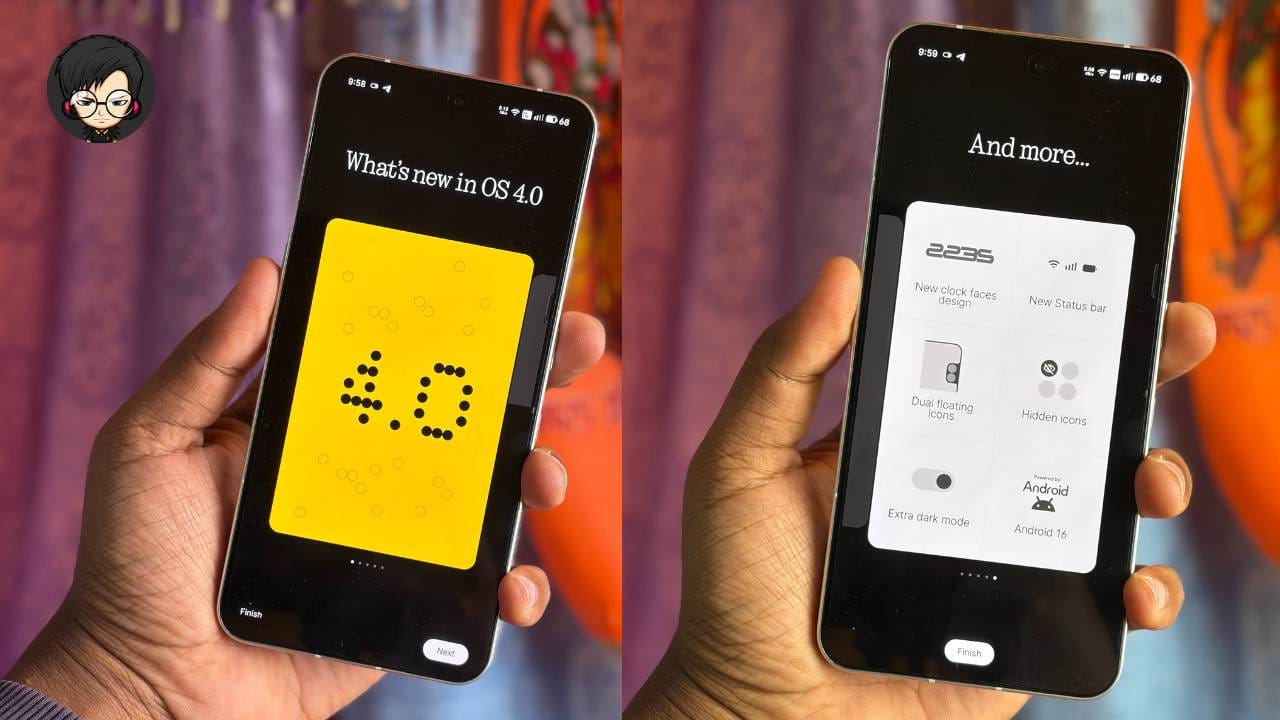
Nothing has officially started rolling out the stable Nothing OS 4.0 update for the Nothing Phone (3). The update, based on Android 16, brings more than 25 new features, improvements, and UI changes. The rollout is currently limited to Phone (3), but other Nothing phones will receive it in the coming days.
New Status Bar Icons
The biggest visual change in Nothing OS 4.0 is the redesigned status bar icons. The Wi-Fi, mobile network, and battery icons now have a cleaner, modern look. These new icons also appear inside the quick settings panel and on the lock screen.
Nothing has also updated its app icon pack. Icons are now available in color instead of only black-and-white, giving the home screen a more lively appearance.
Improved Animations and Haptics
The update brings smoother app opening and closing animations and better app switching.
Haptic feedback has also been improved. Users now feel vibrations at 0% and 100% volume, and even when clearing notifications.
New Widgets
Nothing OS 4.0 adds several new widgets, including:
- Updated weather widget with one-by-one size options
- New pedometer widgets with step count and progress animations
- New screen time widgets in multiple sizes
These widgets give users more customization options on the home screen.
Lock Screen and Notification Improvements
The lock screen now shows a blurred wallpaper behind the PIN screen for a cleaner look.
Notifications also feel more responsive thanks to added haptic feedback and smoother swipe animations.
Hidden App Icons
A much-requested feature, Hidden Apps, is finally back. Users can hide any app icon directly from the app drawer and access the hidden folder after authentication.
Universal Search Upgrade
Universal Search now allows users to customize search results. They can choose whether search should show results from apps, contacts, gallery, messages, and more.
Major Glyph Interface Upgrades
Several improvements have been made to the signature Glyph system:
- Glyph Progress: Shows live progress for supported apps like Uber, Zomato, and Google Calendar
- Glyph Timer: Now available on Phone (3) with new controls
- Glyph Mirror: Saves a dotted “Glyph-style” photo along with the normal photo
- Always-on Glyph Toys: Adds a new “Moon Phase” toy and improves existing ones
- Glyph Matrix Pocket Mode: Prevents Glyph from turning on inside pockets
- Flip to Glyph Enhancements: Automatically enables silent mode or essential notifications
A shortcut button also now opens the Nothing Playground website to download new Glyph toys.
Extra Dark Mode
Extra Dark Mode is now better implemented across the system — in quick settings, app drawer, settings pages, and more — showing pure black backgrounds for improved battery life.
Intelligence Toolkit and AI Tracking
The update includes a new Intelligence Toolkit, which shows:
- AI usage details
- Models used (like Gemini or ChatGPT)
- Activity data for features like Essential Space and ChatGPT shortcuts
Better Quick Settings Panel
Changes include:
- Redesigned Bluetooth tile
- Now every quick settings tile large layout option
- New animations when toggling flashlight and other quick settings, which show text whether it’s turned off or on.
Pop-Up View Enhancements
Users can now open two apps simultaneously in pop-up view and switch between them quickly.
Essential Apps Support
Nothing has added support for Essential Apps, which can be downloaded from the Nothing Playground. Phone (3) supports up to five Essential Apps on the home screen, while other Nothing phones support up to two.
New Recorder App
You also get a new Recorder app with an updated UI, smoother animations, and support for Light Mode. Previously, it only supported Dark Mode.






