Nothing
Nothing Phone (3a), (3a) Plus, and CMF Phone 2: Processors, Cameras, and More

Carl Pei, the CEO of Nothing, has already confirmed that the Nothing Phone (3) with advanced AI features will launch in 2025. Recently, details about the Nothing Phone (3a), Phone (3a) Plus, and CMF Phone 2 have emerged from the Android 15-based Nothing OS 3.0 builds, shedding light on their processors and camera specifications.
Revealed Specifications
The Android 15-based builds unveiled key details, including codenames and hardware upgrades for these upcoming devices.
Nothing Phone (3a) Series:
The Nothing Phone (3a) and Phone (3a) Plus are set to feature Qualcomm’s Snapdragon 7s Gen 3 SoC, marking an upgrade from the Dimensity 7200 Pro and Dimensity 7350 Pro processors.
A benchmark leak hints at Android 15, 8GB of RAM, and the possibility of a 12GB RAM variant for both devices. The introduction of telephoto cameras and eSIM support adds to the excitement.
CMF Phone 2:
Unlike earlier rumors suggesting a Snapdragon chip, the CMF Phone (2) will reportedly use a MediaTek processor. However, specific details about the chip remain unclear.
Codenames and Key Features
| Feature | Nothing Phone (3a) | Nothing Phone (3a) Plus | CMF Phone (2) |
|---|---|---|---|
| Codename | asteroids | asteroids_plus | galaga |
| Processor | Snapdragon 7s Gen 3 | Snapdragon 7s Gen 3 | MediaTek SoC |
| Cameras | Telephoto camera | Periscope telephoto camera | NA |
| SIM Support | Dual nano-SIM or eSIM + nano-SIM | Dual nano-SIM or eSIM + nano-SIM | Dual nano-SIM |
Other Highlights
- The Nothing Phone (3a) Plus is expected to take a step further with a periscope telephoto camera for enhanced zoom capabilities.
- The CMF Phone 2 will continue with its dual nano-SIM setup, maintaining affordability while incorporating a MediaTek chip for efficient performance.
Nothing Phone (3): Still Under Wraps
While we have new details about the Phone (3a) series and CMF Phone (2), information about the highly anticipated Nothing Phone (3) remains scarce. It’s been nearly a year and a half since the launch of the Nothing Phone (2), leaving fans eager for updates.
As per my guess, the upcoming Nothing Phones will launch in April 2025. Nothing also hinted at a new product arriving in April 2025 in their recent video.
Nothing
Nothing OS 4.0 Open Beta Released: New AI Features, Design Changes, and Android 16 Enhancements
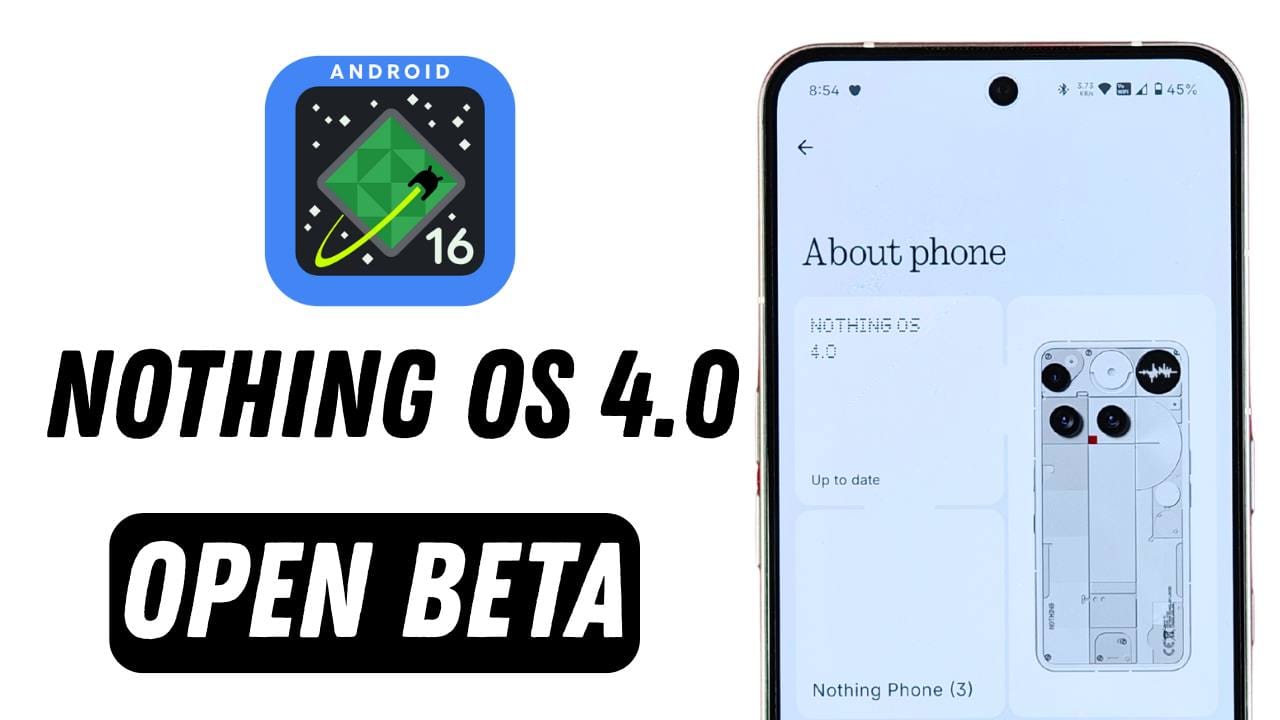
Nothing has started rolling out the Nothing OS 4.0 Open Beta update for its smartphones. The update is now available not only for the latest Nothing Phone (3) but also for Nothing Phone (2), Phone (2a), and Phone (2a) Plus. This is a major software release, built on Android 16, and comes with several new features, design tweaks, and performance improvements.
The update size is about 2.65 GB for Phone (3), and since this is an open beta, users are advised to take a backup before installing. The beta program will remain open until October 14, 2025, after which the stable release is expected in November or December.
How to Join & install Nothing OS 4.0 Open Beta
Follow these steps to install the Nothing OS 4.0 Open Beta on your device:
Check Your Software Version
Make sure your device is on the latest stable build. Go to Settings → About phone → Banner and confirm you have one of the following versions installed:
Phone (3): Metroid-V3.5-250911-2112
Phone (2): Pong-V3.2-250917-1451
Phone (2a): Pacman-V3.2-250904-1648
Phone (2a) Plus: PacmanPro-V3.2-250904-1704
Download the Beta Updates Hub
Download the Beta Updates Hub APK from the official Nothing Community.
Install it from your Downloads folder.
Join the Beta Program
Go to Settings → System → Nothing Beta Hub.
Tap Join Beta to sign up.
After successful registration, tap Go to Update to upgrade.
Update to Nothing OS 4.0
If the update does not appear immediately, go to:
Settings → System → System updates → Check for updates.
You should then see the Nothing OS 4.0 Open Beta update available for download.
Key Features and Changes in Nothing OS 4.0
1. App Optimization
A new App Optimization feature automatically improves app startup speed and background performance. When enabled, the phone optimizes installed apps one by one. While this process may slightly heat up the device, it ensures smoother app launches.
2. New Pop-Up View for Multitasking
The pop-up view now supports two floating app icons, making it easier to switch between minimized apps. For example, users can quickly toggle between Twitter and Spotify with simple swipes.
3. Lock Screen Customization
Two new clock styles have been added to the lock screen. One is bold and clear, while the other uses a thinner font. This expands customization beyond the previous six clock faces.
4. Quick Settings Improvements
Quick Settings tiles now support a 2×2 square format, allowing larger tiles for easier access.
Other improvements include:
- New animations when toggling flashlight or Glyph Torch.
- Redesigned disable icons with red highlights.
- Swipe up/down to switch Bluetooth devices instead of left/right swipes.
- A direct Share button for Wi-Fi and Bluetooth, making QR sharing faster.
5. Extra Dark Mode
An Extra Dark Mode option is now available, providing deeper black shades for OLED screens. This is especially visible in system menus and About Phone pages. However, it is not fully implemented across all areas, such as Quick Settings.
6. AI Usage Dashboard
Nothing has added an AI Usage Dashboard inside the Intelligence Toolkit. It shows how often AI tools are used, including Essential Apps and Gemini integration.
- Currently, this feature is mainly supported on Phone (3) and upcoming Phone (3a) series.
- It displays usage statistics by day or week, along with model details.
7. Camera Improvements
- New Camera Preset: A “Stretch” filter created in collaboration with photographer Jordan Hemingway has been added.
- Users can also import or create custom presets for unique photo styles.
- General camera stability has been improved for smoother shooting.
8. Essential Apps and Playground
One of the biggest highlights is Nothing Playground, a platform where users can:
- Create their own Essential Apps (widgets).
- Use community-created widgets like calculators, clocks, or even fun tools like Tic-Tac-Toe.
- Explore Camera Presets, Glyph Toys, and EQ Profiles made by other users.
This makes customization more powerful, giving every Nothing user a chance to add unique tools to their phone.
General System Improvements
Apart from new features, the update also brings:
- Always-On Display optimizations
- Better screen brightness control in different scenarios
- Enhanced Bluetooth stability and compatibility
- Improved Wi-Fi connectivity
- System stability and performance boosts
Benchmark results show smoother performance, though major visual changes are limited.
Availability for Other Devices
Currently, the update is live for Phone (3), Phone (2), Phone (2a), and Phone (2a) Plus. The Phone (3a) and 3a Pro series will receive their open beta in October 2025 with additional exciting features.
Should You Update?
The Nothing OS 4.0 Open Beta brings several useful features like app optimization, AI tools, lock screen customization, and dark mode improvements. However, it is not a massive redesign. Features like blur effects or major animation upgrades are still missing.
For regular users, it’s better to wait for the stable release. But if you enjoy testing new software and don’t mind small bugs, the beta version is worth trying.
This update shows that Nothing is focusing on AI, customization, and community-driven features, making their phones stand out in the Android ecosystem.
Nothing
Nothing to Invest ₹860 Crores in India, Create 1,800 Jobs

London-based tech company Nothing, led by co-founder and CEO Carl Pei, is making big plans for India. During his visit to the country, Pei met with Ashwini Vaishnaw, Minister of Electronics and Information Technology, to discuss the company’s future.
After the meeting, Pei shared on X (formerly Twitter) that Nothing will invest about $100 million (around Rs 860 crores) in India over the next three years. This investment will also create more than 1,800 new jobs. As part of the plan, Nothing is setting up a joint manufacturing venture with Optiemus, a well-known Indian electronics manufacturer.
What About CMF by Nothing, Nothing’s Sub-Brand?
Nothing also confirmed changes for its budget-friendly sub-brand CMF by Nothing. The company said CMF will now function as an independent subsidiary in India, with its global operations, R&D, and manufacturing shifting to the country.
Carl Pei called CMF a “success in India” and said the brand aims to become the first truly global smartphone brand from India. Optiemus Executive Chairman Ashok Gupta added that this collaboration reflects the strength of the Indian tech ecosystem and supports the ‘Make in India’ and ‘Atmanirbhar Bharat’ vision.
What’s Next for Nothing?
Nothing has been growing rapidly, recently reaching a $1.3 billion valuation. The company also raised $200 million in a Series C funding round. Looking ahead, Nothing is preparing to enter the AI race next year, with plans to launch AI-powered devices designed to change how people use AI on their smartphones.
With this new investment and expansion, India is set to become a major hub for Nothing’s manufacturing, exports, and innovation.
Nothing
Nothing Phone (3) Gets September Update with New Bluetooth Device Recording UI
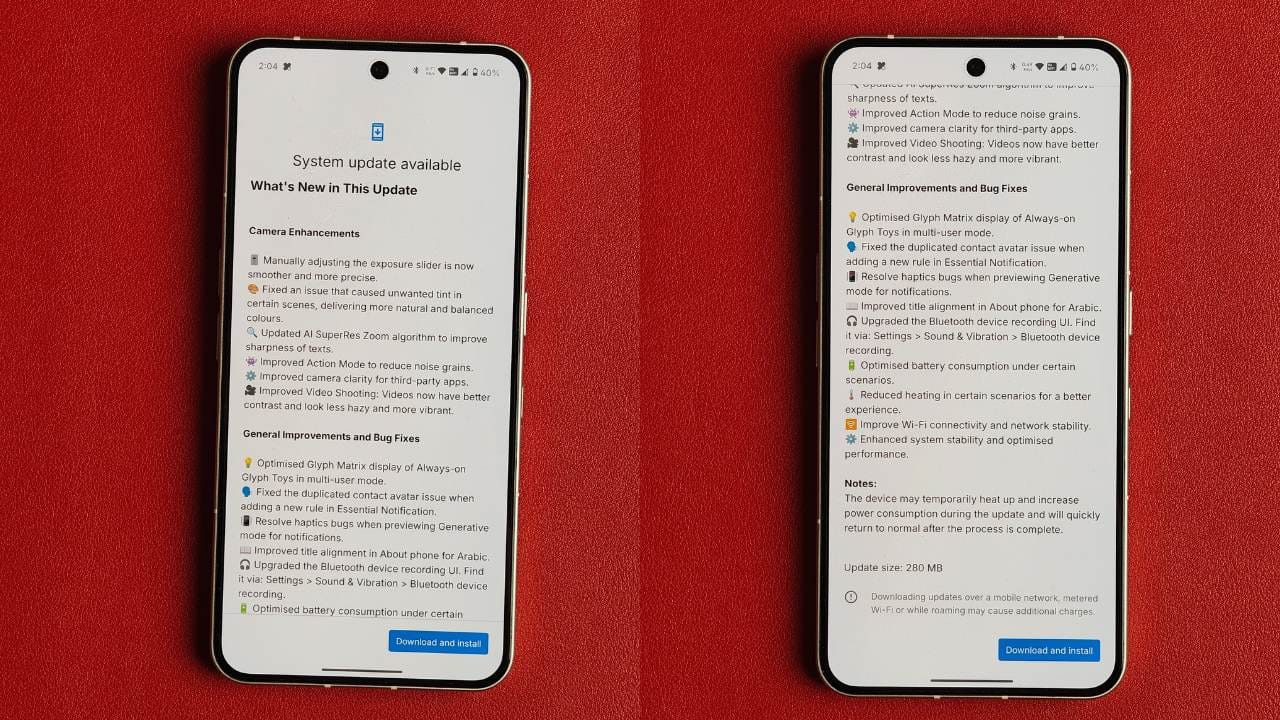
Nothing has released a new software update for the Nothing Phone (3) this September. The update comes with the build number Nothing OS V3.5-250911-2112 and has a size of 280 MB. It brings multiple improvements to the camera, system performance, and overall user experience.
Camera Enhancements
The new update focuses heavily on improving the camera experience. The exposure slider is now smoother and easier to control, while a tint issue that caused unnatural colours has been fixed for more balanced results.
The AI SuperRes Zoom has also been updated, making text appear sharper. Action Mode now produces less noise, and third-party apps benefit from better camera clarity. Videos also look better with improved contrast, reduced haze, and more vibrant colours.
General Improvements and Fixes
Along with the camera, the update brings many system-level enhancements. The Glyph Matrix display for Always-on Glyph Toys now works better in multi-user mode. A bug that showed duplicated contact avatars in Essential Notifications has been fixed, and haptic feedback issues while previewing Generative mode have also been resolved.
For Arabic users, the title alignment in the “About phone” section has been improved. The Bluetooth device recording UI has been redesigned and can be found in Settings > Sound & Vibration.

The update also focuses on better performance—battery consumption has been optimised, heating issues in certain scenarios have been reduced, and Wi-Fi connectivity is now more stable. Overall system stability and speed have also been improved.
With this update, the Nothing Phone (3) promises a smoother performance and an improved camera setup, making it more reliable for daily use and photography. Users are advised to download the update for the best experience.












