Nothing
Nothing OS 3.0: Now Available Across All Nothing Phones

The much-anticipated Nothing OS 3.0 has officially rolled out across all Nothing Phones, marking a significant milestone in the company’s journey toward delivering a seamless and innovative user experience. With its sleek design, performance improvements, and enhanced features, the latest OS iteration is designed to elevate the Nothing ecosystem to new heights. Here’s a breakdown of its availability across devices:
Device Compatibility
- Nothing Phone (1): The first-generation device is now running the Nothing OS 3.0 Beta, offering users a sneak peek at the latest features before the stable release.
- Nothing Phone (2): The flagship device has received the stable version of Nothing OS 3.0, delivering a polished and reliable experience.
- Nothing Phone (2a): Joining its predecessor, the Phone (2a) also runs the stable version of the new OS, ensuring users benefit from optimized performance and features.
- Nothing Phone (2a) Plus: Currently in the Beta phase of Nothing OS 3.0, this device is set to receive the stable update in the coming weeks, allowing for community feedback to refine the experience further.
- CMF Phone 1: As part of Nothing’s more affordable lineup, the CMF Phone 1 is also running the Beta version, showcasing Nothing’s commitment to extending premium features to all segments of its user base.
Key Features of Nothing OS 3.0
The latest OS update brings a host of exciting features and improvements:
- Refined User Interface: A cleaner, more intuitive interface designed to enhance usability and aesthetic appeal.
- Performance Boosts: Optimizations that promise smoother multitasking and faster app launches.
- Improved Battery Management: Smarter battery usage to extend device longevity.
- Exclusive Features: Integration of smart drawer enhancements and AI-driven tools for an even smarter smartphone experience.
What’s Next?
As Nothing OS 3.0 rolls out in phases, the company is keen on collecting user feedback to fine-tune the experience further. Beta users are encouraged to report bugs and share suggestions to ensure the stable release for Beta-supported devices meets the highest standards.
With Nothing OS 3.0, the brand continues its mission to redefine the smartphone landscape with innovation, transparency, and user-centric design.
Nothing
Nothing to Invest ₹860 Crores in India, Create 1,800 Jobs

London-based tech company Nothing, led by co-founder and CEO Carl Pei, is making big plans for India. During his visit to the country, Pei met with Ashwini Vaishnaw, Minister of Electronics and Information Technology, to discuss the company’s future.
After the meeting, Pei shared on X (formerly Twitter) that Nothing will invest about $100 million (around Rs 860 crores) in India over the next three years. This investment will also create more than 1,800 new jobs. As part of the plan, Nothing is setting up a joint manufacturing venture with Optiemus, a well-known Indian electronics manufacturer.
What About CMF by Nothing, Nothing’s Sub-Brand?
Nothing also confirmed changes for its budget-friendly sub-brand CMF by Nothing. The company said CMF will now function as an independent subsidiary in India, with its global operations, R&D, and manufacturing shifting to the country.
Carl Pei called CMF a “success in India” and said the brand aims to become the first truly global smartphone brand from India. Optiemus Executive Chairman Ashok Gupta added that this collaboration reflects the strength of the Indian tech ecosystem and supports the ‘Make in India’ and ‘Atmanirbhar Bharat’ vision.
What’s Next for Nothing?
Nothing has been growing rapidly, recently reaching a $1.3 billion valuation. The company also raised $200 million in a Series C funding round. Looking ahead, Nothing is preparing to enter the AI race next year, with plans to launch AI-powered devices designed to change how people use AI on their smartphones.
With this new investment and expansion, India is set to become a major hub for Nothing’s manufacturing, exports, and innovation.
Nothing
Nothing Phone (3) Gets September Update with New Bluetooth Device Recording UI
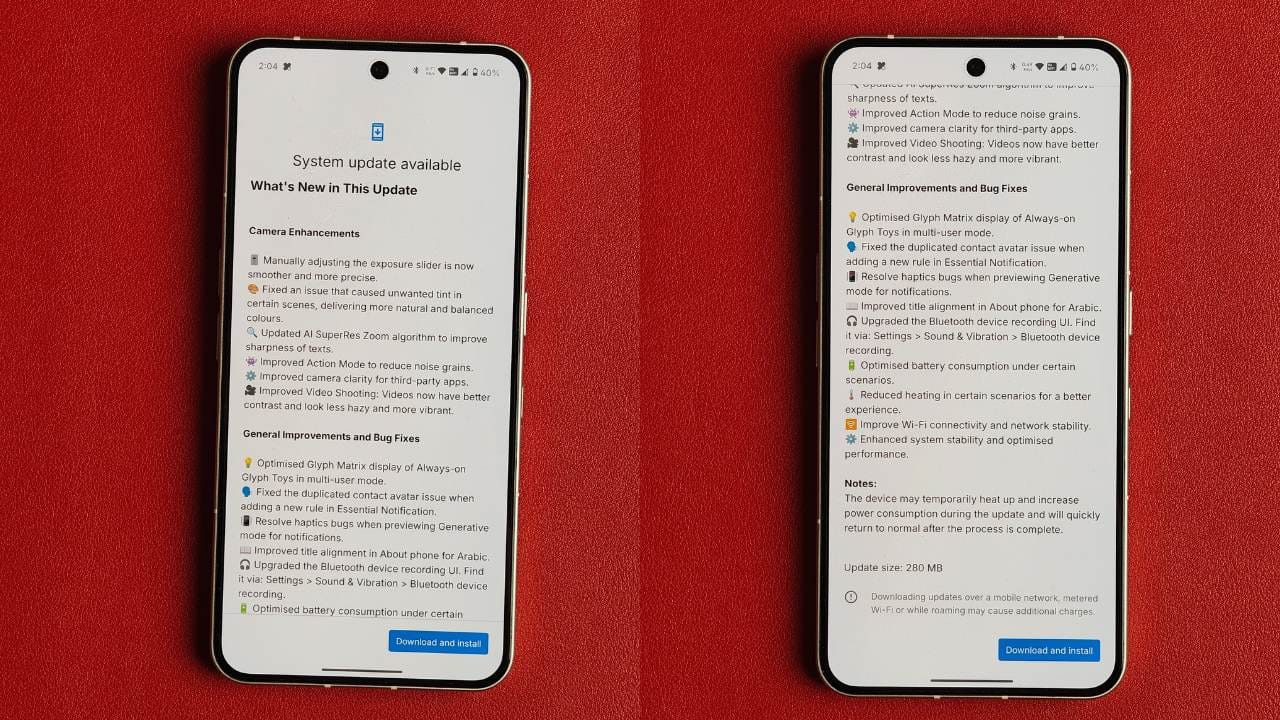
Nothing has released a new software update for the Nothing Phone (3) this September. The update comes with the build number Nothing OS V3.5-250911-2112 and has a size of 280 MB. It brings multiple improvements to the camera, system performance, and overall user experience.
Camera Enhancements
The new update focuses heavily on improving the camera experience. The exposure slider is now smoother and easier to control, while a tint issue that caused unnatural colours has been fixed for more balanced results.
The AI SuperRes Zoom has also been updated, making text appear sharper. Action Mode now produces less noise, and third-party apps benefit from better camera clarity. Videos also look better with improved contrast, reduced haze, and more vibrant colours.
General Improvements and Fixes
Along with the camera, the update brings many system-level enhancements. The Glyph Matrix display for Always-on Glyph Toys now works better in multi-user mode. A bug that showed duplicated contact avatars in Essential Notifications has been fixed, and haptic feedback issues while previewing Generative mode have also been resolved.
For Arabic users, the title alignment in the “About phone” section has been improved. The Bluetooth device recording UI has been redesigned and can be found in Settings > Sound & Vibration.

The update also focuses on better performance—battery consumption has been optimised, heating issues in certain scenarios have been reduced, and Wi-Fi connectivity is now more stable. Overall system stability and speed have also been improved.
With this update, the Nothing Phone (3) promises a smoother performance and an improved camera setup, making it more reliable for daily use and photography. Users are advised to download the update for the best experience.
Nothing
Nothing Ear (3) First Earbuds with Super Mic Inside the Charging Case

Nothing has launched its latest true wireless earphones, the Nothing Ear (3). The new earbuds bring a fresh design, better sound, longer battery life, and an all-new Super Mic feature for clearer calls.
Improved Design with Aluminum
For the first time, the Ear (3) uses aluminum parts in its case, giving it a premium look while keeping the brand’s signature transparent design.

Super Mic for Clearer Calls
The highlight of the Ear (3) is the Super Mic system built into the case. It is a dual-mic setup that can reduce up to 95 dB of noise, activated with a new ‘Talk’ button. This feature improves call clarity and can also be used for recording voice notes on both Android and iOS.
Each earbud also has a three-mic system with bone-conduction technology for better voice pickup. The earbuds support adaptive noise cancellation up to 45 dB for an improved listening experience.
Better Sound and Features
The Ear (3) comes with 12mm dynamic drivers, tuned for stronger bass and a wider soundstage. It supports Spatial Audio (static) and audio codecs like AAC, SBC, and LDAC.
Other features include:
- Bluetooth 5.4 with dual-device connection
- In-ear detection
- Low-lag mode
- Hi-Res certification
- IP54 rating for both earbuds and case
Battery Life and Charging
Each earbud has a 55 mAh battery, while the case houses a 500 mAh cell. With ANC on, the Ear (3) lasts up to 5.5 hours, and up to 10 hours without ANC. The charging case provides an extra 38 hours. The case also supports fast charging and wireless charging.
Price and Availability
The Nothing Ear (3) will be available in White and Black colors, priced at $179 / €179. Sales will begin on September 25. Currently, I have no idea when it will be coming to India.












